Nuxt에서 Video 플레이어를 배경으로 사용하기
Intro
auth : corner
date : 05-22Description✍️
💡Nuxt에서 Video를 배경으로 사용하는 방법은 몇 가지 있지만,
플레이어에 비디오를 넣기 위해서는 파일을 직접 local이나 배포되는 서버에 올리지 않고 Cloudinary라는 방법으로 제시하고 있습니다.
Nuxt에서 Video를 배경으로 사용하는 방법을 제공해주고 있습니다.
Setup
1. 프로젝트를 생성합니다.
npm init nuxt-app project_name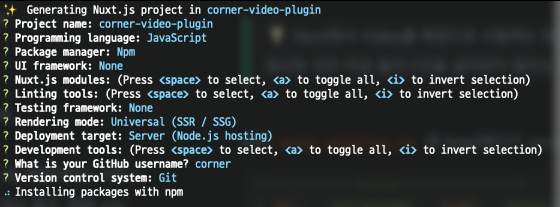
nuxt.config.js 에 head에다가 script와 stylesheet를 추가합니다.
<!----------style-------------->
{ rel: 'stylesheet', href: 'https://unpkg.com/cloudinary-video-player@1.5.9/dist/cld-video-player.min.css' }
<!-- ------- script-------->
{ src: 'https://unpkg.com/cloudinary-core@latest/cloudinary-core-shrinkwrap.min.js' },
{ src: 'https://unpkg.com/cloudinary-video-player@1.5.9/dist/cld-video-player.min.js' }2. .env 파일을 생성합니다.
touch .envexample
NUXT_ENV_CLOUDINARY_CLOUD_NAME=usernameCLOUDINARY_CLOUD_NAME을 알려는 방법은 이곳을 참조하세요.
대시보드에 들어가면 화면에 Account Detail에 Cloud Name을 알려주고 있습니다.
Cloudinary의 계정이 없다면 깃허브나 구글을 이용해서 가입을 하시길 권장합니다.
3. Cloudinary에서 Media Library 메뉴로 이동하여 Folder를 추가합니다.
Folder명은 임의로 지정하거나, 코드상에서 public id값과 동일해야 합니다.
Media Library에서 nuxtjs-video-recommendations라는 폴더명을 생성하고, video를 추가합니다.
4. 추가한 비디오에 나오는 제목이 public Id = "폴더명/비디오제목"으로 연결되는 것을 알고있어야 합니다.
5. 프로젝트로 들어와서 비디오가 들어가야 할 페이지에서 작업합니다.
Index.vue
<video
id="recommendations-player"
controls
muted
class="cld-video-player cld-video-player-skin-dark w-2/3 h-96 mx-auto"
>
</video>export default {
name: 'IndexPage',
data(){
return {
cld:null,
player:null,
source1: {
publicId: "nuxtjs-video-recommendations/fireplace_bg_hoxtgx",
title:'Night Street',
subtitle:'Street at night with traffic and pedestrians',
description:'Street at night with traffic and pedestrians'
},
source2: {
publicId: "nuxtjs-video-recommendations/nightsky_bg_qt5bpq\n",
title:'Cookie',
subtitle:'Decorating a Cupcake with Gingerbread Cookie',
description:'Decorating a Cupcake with Gingerbread Cookie'
},
};
},
mounted(){
this.source1.recommendations = [
this.source2
];
this.cld = cloudinary.Cloudinary.new({
cloud_name: process.env.NUXT_ENV_CLOUDINARY_CLOUD_NAME,
secure: true,
transformation: {crop: 'limit', width: 300, height:900}
});
this.player = this.cld.videoPlayer('recommendations-player',
{
autoShowRecommendations: true,
sourceTypes: ['mp4']
}
);
this.player.source(this.source1);
}
}source1, source2의 publicId 키 값에 3.번과 4.번에서 말한 값이 들어가야합니다.
| Attributes | ||
|---|---|---|
| 속성 | 기능 | string |
| id | this.cld.videoPlayer()에 들어갈 id 값입니다. | bool |
| controls | 플레이어의 컨트롤 기능 on/off 여부 | bool |
| muted | 음소거 기능 | bool |
| loop | 무한 루프 | bool |
| ... |
그외 추가 적인 속성은 추후 작성하겠습니다.
'🖥Frontend > Nuxt.JS' 카테고리의 다른 글
| 🚀Nuxt.js에서 Simple-Vue-Validator 적용하기 (0) | 2022.05.30 |
|---|---|
| [도전과제] Vue/Nuxt로 Youtube Video Player 개발하기 (0) | 2022.05.30 |
| Nuxt로 Vercel에 배포하기 (0) | 2022.05.22 |
| Nuxt.js - CSR 방식으로 프로젝트 구성과 이해하기 (0) | 2022.05.12 |
| Nuxt.JS는 무엇인가? 왜 배워야 하는가에 관하여 (0) | 2022.05.12 |

댓글